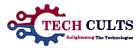Home technology and appliances are also increasingly networked after the telephone, computer, and television. A correctly set up WLAN is therefore indispensable for the smart home. It must be stable and offer high bandwidths. But that is precisely what is lacking in many households. Guest author Dr. Ferri Abolhassan, Telekom Germany, explains how wifi reception can be improved.
Internet glitches are one of the most common customer service issues. However, the problem usually does not lie with the Internet connection but with a signal that is too weak for WLAN reception and does not penetrate to the respective device. In addition to the correct installation of the devices, setting up the wireless network is particularly important. Although a wired LAN connection is still the most powerful, it is no longer practical in home offices and smart homes. Software tools or apps that can easily measure the local signal reception strength help to ensure reliable WLAN reception.
Table of Contents
WLAN Reception: App For Easy Location Determination
For example, with Telekom’s “MeinMagenta” app, users can easily find the best location for their home wifi router. With apps like this one, the range, speed, and stability of the WLAN can be measured quickly and easily and improved if necessary. Even simple faults can be remedied in no time at all. The typical functions of such apps also include measuring the Internet bandwidth using a speed test and checking the signal propagation. The apps also offer tips and tricks for optimizing the WLAN signal by choosing the right channel.
Amplify The Signal With A Wifi Repeater
However, once the optimal location has been found, the router signal can still fail after a few meters depending on the transmission power, antenna equipment, and wall conditions. Residents of old buildings in particular often have problems achieving stable wifi reception in all rooms due to the thick walls. Sources of interference such as cordless telephones or microwaves can also affect the signal unnoticed, as underfloor heating or electronic devices such as baby monitors.
If a WLAN covers a house and the entire property, the conventional router is usually no longer sufficient. WLAN repeaters, on the other hand, help to strengthen the signal. But here, too, the place for the repeater should be well selected. Because if the device is too far away from the router or is being disturbed by other appliances such as microwaves or radiators, the signal cannot be transmitted cleanly. You can quickly see how good the connection to the router is by looking at the LED lights on the repeater. The rule of thumb: the more lights are lit, the better.
Wifi Repeater With Mesh Technology
Mesh technology is even more efficient than a repeater. A normal WLAN router range is a maximum of 10 to 20 meters. The performance of the Internet decreases with the distance from the starting point. In contrast, several devices work together in a mesh network and thus create a comprehensive WLAN network. At Telekom, these special mesh routers are called “Speed Home wifi” and already have a repeater. The technology is beneficial for larger apartments or multiple floors.
Mesh networks have been used successfully in companies for a long time to guarantee a stable Internet connection across all workplaces. For example, if you stream a film on your tablet while walking from the living room to the kitchen, the station with the best reception automatically takes over. The technology behind it: Every mesh router contains processors that manage the networked devices in real-time and thus enable “seamless handover” in a wireless network. This reaches into the last corner at home and makes the range shine in every room.
WLAN reception: No Improvement With The Powerline Adapter
On the other hand, so-called powerline adapters, which transmit the Internet signal via the power line, are not a good alternative for better WLAN reception. These work mainly in the same frequency band as DSL devices. This creates a signal overlap, which impairs the transmission. On the other hand, powerline connections themselves are relatively susceptible to interference. Even a tiny, otherwise inconsequential defect, such as the refrigerator, can cause disruptions when making phone calls, surfing the web, and watching TV. With a LAN or mesh solution, on the other hand, better WLAN coverage, smooth video conferences, games without interruption, downloads and uploads without disruption, and bandwidth can often be achieved anywhere in the house.
Digital Home Service offers a professional solution
Telekom now offers the ” Digital Home Service for all users who are still unable to solve a problem with WLAN reception themselves or who want to network their home optimally from the start; Telekom now offers the ” Digital Home Service. ” This service supports the optimization of the home WLAN infrastructure as well as the setup of laptops, tablets, smartphones, and other smart home devices as well as the implementation of video calls via Skype or Zoom. The experts make it possible for the available bandwidth to arrive wherever needed – whether in the living room, on the terrace, or in the study.