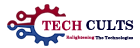Here are five periodic checks for the cybersecurity of small and medium-sized enterprises, suggested so as not to miss anything and not to run into online risks.
Table of Contents
Renew The Company Site SSL Certificate
Any website that processes user data must have an SSL certificate to ensure that the information entered by visitors is not intercepted. For this reason, almost all browsers now warn users that sites without SSL certificates are not secure, and therefore, this information could scare potential customers. Your website most likely has an SSL certificate, but it’s good to know that its validity period is limited and needs to be renewed every three, six, or twelve months. Therefore, it is recommended that you set a reminder on the calendar for certificate renewal.
Update The Firmware
The older a software is, the more likely it is to contain vulnerabilities. This not only applies to employee computers but also to routers that also have integrated software, whose firmware becomes obsolete over time and often does not notify you of any updates. In this situation, cybercriminals can use old firmware to infiltrate the corporate network.
Therefore, it is essential to take an inventory of all devices on the corporate web and review the administration console at least every two months to see if a new version of the router firmware is available. If, on the other hand, other devices are no longer updatable, you should think about replacing them, as the vulnerabilities of such models will remain out of date forever.
Revoke Unnecessary Access Rights
A fired employee can cause several problems if their accounts and access to the corporate network are not revoked in time. Cyber revenge against former employers is a reality and is often underestimated. To avoid such a situation, it is recommended to revoke all access rights immediately after dismissal.
Also, check all accounts and their permissions regularly. A person may remain in the company but moves, for example, to another department, where he no longer needs certain access rights, but no one has remembered to revoke them. Unnecessary privileges can be costly in the event of a cyber attack.
Check Your Backups
Backing up your data helps protect them from the many dangers on the web. This is why it is good to ask yourself periodically: do the backup programs work without problems? Is the storage address correct, or has someone changed it on the sly? Is there enough space for all the data?
Do the devices in charge do their job? Modern data storage devices use SMART technology to diagnose their problems and predict how long they survive. This technology analyzes the status of the disks and reports problems. If you store your backups in the cloud, it is recommended that you periodically check your settings and purchase additional space before you need them.
Update The Antivirus Licenses On The Servers
The security software on workstations and mobile devices will not make you forget about the license renewal. But it is good not to forget the servers, which, if not protected, can cause a series of problems: from data loss to hosting resources that are harmful to the entire infrastructure. Therefore, it is always a good rule to set a periodic reminder on your calendar to update the security of the server.