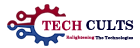Starting your business with the right tools is not easy. However, it is possible to simplify some missions with free tools available directly from your browser. In this top 10 essential Chrome extensions for business, we will therefore assume that you are using the Chrome browser. Our apologies to Internet Explorer, Microsoft Edge, Mozilla Firefox or Safari users, but rest assured the following extensions are, for some, compatible with your browsers.
Today, therefore, we are going to break this article down into two categories. The first will be related to productivity and the management of your structure and the second to your web creation activity.
Table of Contents
5 Chrome Extensions To Improve Your Productivity And The Management Of Your Business
1. Wanteeed
Wanteeed analyzes the coupon codes available online and tests them directly on your purchase page. Then, it offers you the promo code offering the greatest reduction on your cart. The time savings are enormous and your role as purchasing manager will be well filled.
2. Igraal & Poulpeo
You’ve probably heard of cashback before. The concept is simple, each online purchase earns you money, a fixed sum or a percentage and you can get paid by bank transfer after 20 € accumulated. This good plan can be combined with coupon codes. Adding the extension to Chrome will allow you to never forget to activate cashback and thus recover precious euros on your purchases.
3. Full Page Screen Capture
Want to take a screenshot of your entire site or print it out and don’t know how? The Full Page Screen Capture extension will change your life. In one button, you take a screenshot of your web page. Then you can download it in many formats or print it directly.
4. LastPass
Safety should be a priority for your business. It is therefore necessary to use different and complex passwords to avoid the risk of being hacked. You can for example use this generator to create your passwords. However, it is difficult to remember them all. The Last Pass.
5. Skrapp
If you want your Startup to grow quickly, you need to be able to surround yourself with the best partners and collaborators. If these seem inaccessible to you, we have the solution for you. The Skrapp extension allows you to find emails and phone numbers of people on LinkedIn. Now all you have to do is contact them.
5 Chrome Extensions For The Design And Development Of Your Website
1. Web Developer Checklist
If you want to check your site structure, the Web Developer Checklist extension can help. By activating the extension, you discover all the errors present on the site. The plugin does a lot of things: highlighting code errors, fixing broken links, spelling, grammar, and checking how your pages are rendering in all browsers.
2. DevTools Autosave
Want to save time in your CSS and JS modifications? The DevTools Autosave extension allows you to automatically save all changes directly to the source page. Whether they are done in CSS or JS via Chrome DevTools.
3. Wappalyzer
Need to keep an eye on the competition and current development technologies? Wappalyzer analyzes websites and reveals a lot of information to you: the content management system (CMS) installed, the server software, the built-in tools, the plug-ins… Practical if you want to develop your tool by taking inspiration from the best Site.
4. Sizzy
Responsive issues? Changes in progress? Use the Sizzy extension to check the responsive aspect of a website on all media: mobiles, tablets, computers on a single interface. In addition, when you modify your site you see the result in real time, on all devices.
5. ColorZilla
ColorZilla is a very handy extension for all graphic designers and developers. It allows you to find the color you see on a web page with just one click. It gives you the references of color in all possible languages.
Do you have any Chrome extensions to suggest or would you like to give us feedback on our top 10 essential Chrome extensions for Startups? Do not hesitate to let us know.